Beacons is available on the Enterprise plan.
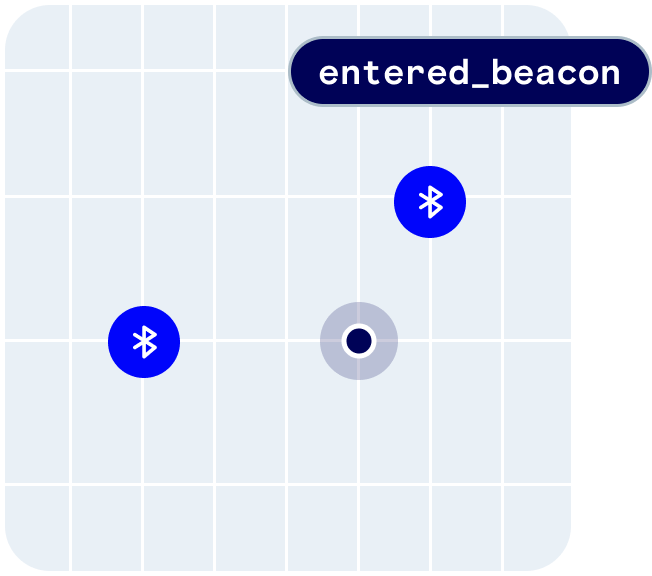
user.entered_beaconuser.exited_beacon
Quickstart
First, sign up for Radar and get an API key. Then, create beacons. From there, integrate the SDK and callRadar.trackOnce() with beacons = true or Radar.startTracking() with trackingOptions.beacons = true, depending on your use case. Radar will generate an entry event on the first location update within range of a beacon.
How it works
Beacon detection works on iOS and Android in the foreground and in the background. After you import beacons, Radar will sync nearby beacons to the SDK on every location update. On iOS and Android, Radar can range any beacons compatible with iBeacon. On Android, the SDK can also range any beacons compatible with Eddystone-UID. Just like the Radar generatesuser.entered_geofence events after you import geofences, Radar will generate user.entered_beacon events after you import beacons.
To range beacons, the user must grant location permissions. On Android, the user must also grant the required Bluetooth permissions. If the user grants foreground location permissions, you can range nearby beacons in the foreground by calling Radar.trackOnce(desiredAccuracy, beacons, completionHandler:) with beacons = true. If the user grants background location permissions, you can monitor beacons in the background by calling Radar.startTracking() with trackingOptions.beacons = true. See the SDK reference for more information.
Beacon entry and exit events are sent to the SDK, to webhooks, and to integrations just like geofence entry and exit events.
Ranging by UUID only
By default, Radar will sync nearby beacons to the SDK on every location update using thecoordinates specified for each beacon. The SDK will then range nearby beacons based on uuid, major, and minor for iBeacon or uid and instance for Eddystone.
Alternatively, the SDK can range beacons based on uuid or uid only, regardless of the coordinates specified for each beacon. To enable this, set iBeacon UUIDs and/or Eddystone UIDs on the Settings page, under Beacons. On iOS, you must also enable the Location updates background mode.
Create beacons
You can create beacons via the dashboard, CSV import, or through the API. You can create beacons in the Test environment for development and testing, and in the Live environment for production. Like geofences, you also specify the metadata for beacons when you create them, including tag (a group for the beacon, e.g.,store-register), external ID (an external ID for the beacon that maps to your internal database, e.g., 123-1), description (a display name for the beacon, e.g., Store 123 - Register 1).
You also specify the identifiers used to range the beacon, including uuid, major, and minor for iBeacon or uid and instance for Eddystone, as well as an approximate latitude and longitude used to sync nearby beacons (within 1 kilometer) to the SDK.
Beacons should be uniquely referenced by tag and external ID, assigned by you when a beacon is created. To disable or rotate identifiers for a beacon, re-import the beacon with the same tag and external ID.
Dashboard
To create a beacon via the dashboard, go to the Beacons page and click the New button. Optionally search for an address or place, then enter a type, tag, external ID, UUID, major, minor, and optional metadata. Click Create to create the beacon.CSV import
To import beacons via CSV import, go to the Beacons page and click the Import button. Then, select a CSV to upload.Headers are required as the first row of the CSV.
description(string, required): A display name for the beacon.tag(string, optional): A group for the beacon.externalId(string, optional): An external ID for the beacon that maps to your internal database.type(string, required): The type of beacon, one ofibeacon(supported on iOS and Android) oreddystone(supported on Android only).uuid(string, required foribeacon): For iBeacons, the UUID of the beacon.major(string, required foribeacon): For iBeacons, the major ID of the beacon.minor(string, required foribeacon): For iBeacons, the minor ID of the beacon.uid(string, required foreddystone): For Eddystone beacons, the UID of the beacon.instance(string, required foreddystone): For Eddystone beacons, the instance ID of the beacon.coordinates(array, required): The approximate location of the beacon, used to sync nearby beacons (within 1 kilometer) to the SDK. A JSON string in the format[longitude,latitude]. Note that longitude comes before latitude, a GeoJSON convention.enabled(boolean, required): If true, the beacon will generate events. If false, the beacon will not generate events.metadata(dictionary, optional): A set of custom key-value pairs for the beacon. A JSON string representing a dictionary with up to 16 keys and values of type string, boolean, or number.
API
You can also create beacons programmatically via the API. You can create a beacon via POST/api/v1/beacons, or upsert a beacon based on tag and external ID via PUT /api/v1/beacons/:tag/:externalId.
For example, to upsert a beacon within a store via the API:

